Survey Question Examples
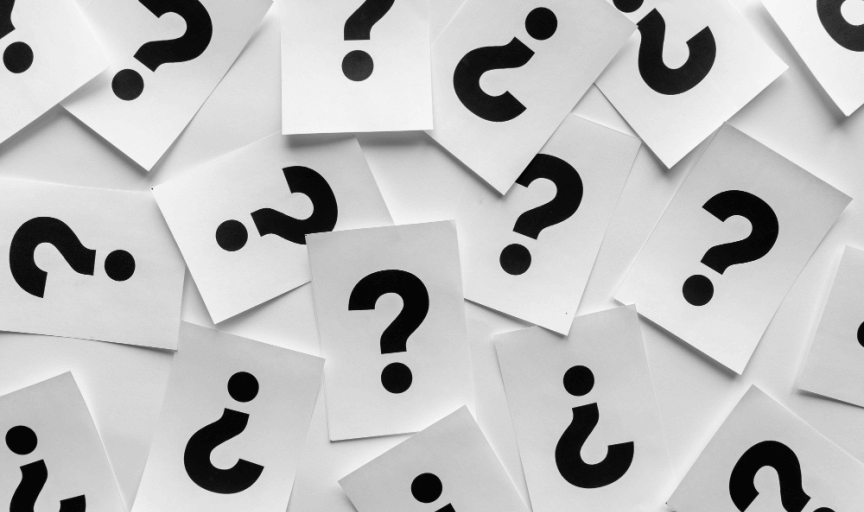
Survey questions. Seems simple, right? Just a bunch of prompts to get answers. But oh, the reality is so much trickier! The art of crafting questions for surveys is about more than just throwing words together. It's a delicate dance between prying for information and respecting the respondent's time.
And then, there are so many types—open, closed, multiple choice, Likert scale, ranking, and more! Each serves a unique purpose and comes with its own quirks, advantages, and a few pitfalls. So, let's explore these with a burst of survey question examples, with insights into when, how, and why they work (or might not!).
Open questions
Ah, open-ended questions. The unfiltered, tell-me-how-you-really-feel style prompts. You throw them out there, and what comes back can be a wild mix—short phrases, long rants, detailed stories, or just a "meh." They give respondents the freedom to express whatever's on their mind.
When to use
Great for exploratory research. When you're not sure what to expect or need rich, qualitative data. Want to know why a product failed or what users genuinely think about a new feature? This is the go-to.
Advantages
- They can dig up unexpected insights that no closed question could.
- Encourage honest and thoughtful responses. People get to speak in their own voice.
Disadvantages
- A pain to analyse! Seriously, you might need hours (or days) to sift through responses and make sense of them
- Risk of rambling or off-topic answers. You say, "What do you think of our product?" They say, "I had coffee today."
Examples
"What features would you like to see in our new product?"
"How would you describe your experience with our customer service?"
"What motivates you to continue using our services?"
Closed questions
Flip the coin, and you get closed questions. Here, responses are tightly controlled. Yes or no, this or that—simple and clear-cut. You're setting the boundaries, and they must choose from what's offered.
When to use
Best for quantitative surveys where you're hunting for specific information. Use these when you need quick, easy-to-analyse data.
Advantages
- Super easy to analyse, you can throw these answers into graphs and charts like nobody's business.
- Takes less time for respondents to answer, boosting completion rates.
Disadvantages
- No room for nuance or explanation.
- Sometimes the options feel too restrictive, leaving respondents thinking, "None of these really fit my answer…"
Examples
"Do you prefer online or in-store shopping? (Online/In-store)"
"Have you used our product in the past month? (Yes/No)"
"Would you recommend our service to a friend? (Yes/No)"
Multiple choice questions
This is where it gets fun—multiple choice. Not just a yes-or-no affair. You give people several options to choose from, sometimes with the freedom to pick more than one. Variety is the spice of multiple choice!
When to use
Perfect for capturing specific preferences or identifying common characteristics. Great when you have a list of options that could be relevant.
Advantages
- Flexibility! You can let them select one or multiple options. It's like the Swiss Army knife of survey questions.
- Data is straightforward to analyse. Group them up, tally, and you're done.
Disadvantages
- Listing too many options can overwhelm respondents. Information overload, anyone?
- Pre-set options can subtly nudge people's responses, consciously or unconsciously.
Examples
"Which of the following features do you use most? (Select all that apply: A, B, C, D)"
"How did you hear about our company? (Website, Social Media, Friends, Other)"
"What is your preferred method of communication? (Email, Phone, Text, In-app Messaging)"
Likert scale questions
Ah, the classic: "On a scale of 1 to 5, how much do you…?" These are Likert scales, letting respondents express a degree of opinion or feeling. They give you more texture than a simple yes or no but aren't as open-ended as, well, open questions.
When to use
Excellent for gauging attitudes, opinions, and behaviours. Want to measure satisfaction, agreement, or likelihood? This is your question of choice.
Advantages
- Nuanced responses. Not just a thumbs-up or thumbs-down; you get to see the shades of grey.
- Helps track changes over time. Run the same survey periodically, and you can actually see trends.
Disadvantages
- Central tendency bias—people just love to hang around the middle.
- Interpretation of the scale can vary. What's a "4" to you might be a "5" to someone else.
Examples
"I find the product easy to use. (Strongly Agree, Agree, Neutral, Disagree, Strongly Disagree)"
"The customer support met my expectations. (Strongly Agree, Agree, Neutral, Disagree, Strongly Disagree)"
"I am likely to use this service again. (Very Likely, Likely, Neutral, Unlikely, Very Unlikely)"
Rating questions
Quick. Simple. Rate this on a scale from 1 to 10. Or 1 to 5 stars. These questions cut right to the point, asking respondents to score something.
When to use
Best for getting an immediate, straightforward snapshot of opinion or satisfaction. Quick evaluations, direct feedback.
Advantages
- Quick and easy to answer. No overthinking required.
- Great for quantitative analysis. Numbers are easy to compare, and patterns pop right out.
Disadvantages
- Can oversimplify complex opinions. A 7 could mean "pretty good" or "lacking in some areas."
- Scale interpretation is subjective. Is a 4 out of 5 ‘great' or just ‘good enough'?
Examples
"How would you rate our website on a scale of 1 to 10?"
"Rate your satisfaction with our customer service (1 to 5 stars)."
"On a scale of 1 to 7, how likely are you to recommend our product to others?"
Ranking questions
Now, let's talk ranking. You give them a list, and they tell you what's most important, second most, third, and so on. It's like a reality TV show—only without the drama.
When to use
Useful when you need to understand priorities or preferences among multiple items. If you're figuring out what features to develop next, this question type shines.
Advantages
- Reveals the hierarchy of preferences. What really matters to your respondents.
- Forces them to make trade-offs, providing a clearer picture of what's valued most.
Disadvantages
- Too many items to rank? Watch them get overwhelmed.
- Analysing the responses can get complicated, especially with long lists.
Examples
"Rank the following features in order of importance: A, B, C, D."
"Please rank the following customer service channels by preference: Phone, Email, Live Chat, In-person."
"Arrange these benefits in order of importance to you: Flexible Hours, Salary, Work Environment, Career Progression."
Matrix questions
Matrix questions. The buffet table of surveys. You stack related Likert-scale questions into a neat grid, letting respondents rate multiple aspects in one go. They're efficient. A little intense. Kind of a ‘power move' in the survey world.
When to use
Ideal for comparing several items against the same set of criteria. Want to know how different features stack up across multiple dimensions? Here's your chance.
Advantages
- Consolidates related questions, saving space and time.
- Provides structured data that's straightforward to analyse.
Disadvantages
- Can look like a chore if it's too big. Rows and columns everywhere!
- Encourages ‘straight-lining,' where people just select the same option all the way down.
Examples
"Please rate the following aspects of our product: (Ease of Use, Reliability, Features) on a scale of 1 to 5."
"Rate your satisfaction with each of the following services: (Shipping, Customer Support, Product Quality)."
"Evaluate these features based on importance: (Feature A, Feature B, Feature C) using a scale of 1 (Not Important) to 5 (Very Important)."
Demographic questions
Time to get personal. Demographic questions dig into the who, what, and where of respondents. Age, gender, education, income—these are your classic identifiers.
When to use
Essential for profiling your audience and segmenting your data. If you need to understand the ‘who' behind the answers, demographic questions are a must.
Advantages
- Allows for demographic-based analysis. You can slice and dice data based on age groups, income brackets, etc.
- Helps tailor insights to specific target markets or customer profiles.
Disadvantages
- Can feel invasive. Ask too much, and people might bail on your survey.
- Risk of inaccurate data if respondents decide to skip or fudge answers.
Examples
"What is your age group? (18-24, 25-34, 35-44, 45+)"
"What is your highest level of education? (High School, Bachelor's, Master's, PhD)"
"What is your current employment status? (Employed, Self-employed, Unemployed, Student, Retired)"
Dichotomous questions
Simple. Binary. A or B. Yes or No. This or That. These are the dichotomous questions, forcing a clear choice between two options.
When to use
Ideal for obtaining clear, straightforward answers. No room for ambiguity here—only black and white.
Advantages
- Quick and easy to answer. No thinking, just picking.
- Perfect for quantitative analysis, thanks to the binary nature of responses.
Disadvantages
- Offers no middle ground or room for nuance.
- Limits the depth of insight since it's all about either-or choices.
Examples
"Did you find what you were looking for on our website? (Yes/No)"
"Are you satisfied with our product? (Yes/No)"
"Would you recommend our service to others? (Yes/No)"
Hypothetical questions
Now, let's get speculative. Hypothetical questions ask, "What if?" They nudge respondents to imagine scenarios and respond as if they were reality. Tricky, but often enlightening.
When to use
Useful for gauging potential future behaviours or preferences. If you want to predict reactions to possible changes, this is the route.
Advantages
- Offers insight into potential future behaviours or attitudes.
- Encourages creative thinking, which can lead to unexpected insights.
Disadvantages
- Responses are purely speculative. Who knows if they'll actually act that way when push comes to shove?
- Can be challenging for respondents to answer accurately.
Examples
"If we offered a discount, how likely would you be to purchase?"
"If we expanded our service to your area, would you use it?"
"How would you react if we introduced a new feature to the app?"
Follow-up questions
This is where things get deep. Follow-up questions kick in when you need to clarify or dig into an earlier response. They often start with "Why" or "Could you elaborate?"
When to use
Use to explore initial answers in more detail. When you're not satisfied with a surface-level response, go for the follow-up.
Advantages
- Adds context to initial answers.
- Helps clarify ambiguous or brief responses, providing richer data.
Disadvantages
- Can feel repetitive if not handled well.
- May increase survey length, which might lead to drop-offs.
Examples
"You mentioned dissatisfaction with our product. Can you explain why?"
"What specifically did you enjoy about your last visit?"
"Could you provide more details about the challenges you faced during setup?"
Wrapping up
So, there you have it. The world of survey questions isn't just about tossing out prompts and collecting data. It's about choosing the right question types, mixing them up for depth and variety, and understanding the quirks of each.
When used smartly, these questions unlock real insights, helping you make decisions that matter. The right blend of open, closed, multiple choice, and all the others can turn your survey from a simple Q&A into a rich pool of actionable data.
(See also: our collection of sample survey questions for common use cases)
