Microsoft Forms Alternative

The #1 alternative to Microsoft Forms in 2024
Your most likely here, reading this page because you have reached a limitation with Microsoft Forms. Keep reading and we will walk you through why SmartSurvey is the number one alternative to Microsoft Forms
SmartSurvey is the leading survey software in the United Kingdom. We started back in 2010, have over 500,000 users and answered more than 1 billion questions!
We're proud to have huge array of customers including leading brands like Aldi, Dunelm, B&M and Confused.com as well as Central, Local Government, Councils and Multiple NHS trusts.

How users rated SmartSurvey vs. Microsoft Forms
Social proof can play a big role in helping users decide which Microsoft Forms alternative to go for. To show you how SmartSurvey measures up to Microsoft Forms in the public domain, we’ve put both platforms’ online ratings head-to-head in the table below.
As you can see, it’s clear that SmartSurvey is the better-rated platform according to the public. And this isn’t just the case on Capterra, G2, and Software Advice. SmartSurvey is also rated higher than Microsoft Forms on GetApp and several other reputable software review sites.
SmartSurvey vs. Microsoft Forms – comparing the features
Despite its robust set of features, SmartSurvey remains one of the easiest survey platforms to use for survey creation.
All SmartSurvey users are allowed to pause or cancel their plan at any time – no questions asked.
Using SmartSurvey, users can conduct surveys and collect data without having direct access to the internet.
Export your survey results in several file formats, including PDF, Excel, Word, and more.
All paying SmartSurvey users can create unlimited surveys, add as many questions as they want, and get as many responses as they need.
SmartSurvey’s intuitive interface and robust set of features make it a suitable choice for everyone, whether you’re a student or a global enterprise.
Ask your recipients all the right questions through skip logic, piping, scoring, and randomisation.
Choose from 20 different question types and get the exact response or feedback you need.
SmartSurvey allows survey makers to give their respondents the ability to save their progress, quit the survey, and come back to complete it at a time that suits them better.
SmartSurvey allows users to host and distribute their surveys from a domain of their own choice.
Using SmartSurvey’s scheduling tools, users can automatically send out reports to all the right people at the right time.
Keep track of opens, failures, opt-outs, and completes for each individual respondent in your list of contacts.
Send your survey to your target audience via SMS and keep track of all the results in real-time.
View reports in different formats and filter through the results to find the data that you are looking for.
Using SmartSurvey, enterprise clients can white label every aspect of their survey, including the fonts, colours, thank you page, survey URL and more.
As a 100% UK-based software company, all used data that goes through SmartSurvey will be processed and stored in the United Kingdom.
Create a survey using a description of the survey you'd like to create. Our survey generator will build you a survey, ready to send in under a minute!
Custom dashboards enable you to effortlessly visualise, compare and monitor results from multiple surveys within your account. Add charts, responses and text to provide valuable insights at a glance.
Share your dashboards with users outside of SmartSurvey enabling you keep colleagues and stakeholders in the loop on important insights.
Automatically identify whether your open text responses have positive, neutral, negative of mixed sentiment.
Use a trend and SPC charts to show how data has changed over time.
Gain comprehensive visibility into user activity across the entire organisation. Monitor key metrics such as the number of surveys created, responses collected, brand compliance, and security adherence, providing valuable oversight and ensuring consistency across all users.
Get help when you need it from our UK team via email, tickets, live chat, phone and more!
Create surveys in any language. We support up to 49 different languages and respondents can choose to complete the survey in the preferred language.
The 8 key features of SmartSurvey that users love
SmartSurvey is jam-packed with useful features and functionalities. In the section below, we’ll go over eight SmartSurvey features that our loyal customers enjoy the most.
All user data is stored in the UK
Every piece of information that goes through the SmartSurvey platform is processed and stored in the United Kingdom. What’s more is that since SmartSurvey operates entirely in the United Kingdom, user data is not subject to third-country data laws and regulations such as the United States FISA.
Suitable for all survey makers
Whether you’re a global enterprise that wants to create an employee exit survey or a student who needs to collect data for an upcoming dissertation, SmartSurvey can help you. This is only possible due to how simple SmartSurvey is to use despite the robust set of features available. Not only that, but all features are logically distributed across several different types of plans, so users don’t have to pay for features that they’re not going to use.
No steep learning curve
Unlike most survey software, which become increasingly more complex to use as new features are added, SmartSurvey is the exact opposite. We’ve dedicated a lot of time, effort, and resources to make sure that SmartSurvey’s intuitive and easy-to-navigate design doesn’t get compromised when new features are introduced to the platform.
No usage-based pricing
At SmartSurvey, we believe in fair pricing and giving our customers the best value for money possible. That’s why we don’t charge our users based on usage, unlike many of our competitors. Instead, whatever paid plan you choose, you’ll have unrestricted access to all of the features within it, including unlimited surveys, questions, and responses.
White label branding
Trust, authenticity, and brand recognition go a long way in making your survey respondents give you their honest feedback on the matter. One of SmartSurvey’s unique selling points is that the software allows enterprise clients to white-label every aspect of their survey. This includes anything from the colours and the fonts to the thank you page and the survey URL.
Save and continue
When it comes to filling out longer surveys, some respondents may not have the time to fill every question properly, leading to unsatisfactory or misleading results. That’s why we’ve introduced the ‘save & continue’ features.
It allows users to save their progress, quit the survey, and come back to finish it at a time more suitable for them. Upon exiting the survey, your respondent will receive a unique link in their e-mail, which will take them exactly where they left off.
Create surveys in all languages
German, French, English, Spanish, Arabic, Chinese - you name the language, SmartSurvey supports it. We fully understand that not everyone’s target audience has English as their first language. That’s why we’ve made it possible for our users to create their surveys in the language that their respondents speak best.
Create accessible surveys
For a few years, the SmartSurvey platform has fully complied with the Web Content Accessibility Guidelines (WCAG). As a result, survey makers can now use our platform to create accessible surveys for respondents with visual, auditory, cognitive, and motor disabilities.
That way, despite their impairments, their voices will remain heard. And as of recently, we’ve also started to take the necessary steps forward to make sure that SmartSurvey is compliant with WCAG 2.1
Advantages of SmartSurvey
over Microsoft Forms
of differentiation that sets SmartSurvey apart...lets take a look
Unlimited surveys, questions & responses
When using Microsoft Forms, there are limits as to the number of surveys you can create, the number of questions you can add, and the number of responses you can collect. This isn’t just the case for the free plan but also for the paid ones too.
SmartSurvey, on the other hand, gives users unrestricted access to all features within their paid plan, including surveys, questions, and responses. That way, the full potential of your survey won’t be impacted due to the platform’s limitations.

Better conditional logic
Microsoft Forms’ conditional logic is quite basic. The only real branching you can do is push respondents to a question of your choice or send them to the end of the survey.
SmartSurvey’s conditional logic is far more flexible, making it a great choice for users who want to create more complex surveys with a varied target audience. Using SmartSurvey, survey makers can ask respondents the most relevant questions through skip logic, piping, randomisation, and scoring.
More question types
SmartSurvey offers users more than double the number of question types compared to Microsoft Forms. So, if you’re looking at creating a more complex survey to get more specific feedback, SmartSurvey would be a great choice over Microsoft Forms.
When using Microsoft Forms, users can pick from eight question types (all of which are already supported by SmartSurvey). They include choice, text, rating, date, ranking, Likert, file upload, and net promoter score (NPS). Some of the question types that SmartSurvey supports, which Microsoft Forms doesn’t include semantic differential, slider scale, continuous sum, and matrix.

Advanced survey customisation
Though Microsoft Forms does support some basic survey customisation, it’s not enough to make your survey aligned with your brand. Using Microsoft Forms, users can only really change the theme, background colour and image.
SmartSurvey, on the other hand, allows much more flexibility with full CSS customisation of Theme. Enterprise clients can even white-label every aspect of their survey. The level of customisation that’s possible includes everything from the theme and the survey URL to the thank you page and the domain of the e-mail that the survey will be sent from.
Better reporting & analytics
Microsoft Forms’ reporting and analytical features are quite simple. In the responses tab, you can see the number of responses, the average time users take to complete your survey, and the results in a pie chart. That’s about it.
SmartSurvey’s reporting and analytical features are significantly more robust. You have access to cross-tab reporting for comparative analysis. You can create custom charts and filters, and preview results in real-time.
Want to dig deeper? set a range of parameters to filter results, create text analysis of common words, and more.
Enterprise plans can build custom dashboards to monitor KPIs, uncover trends, and share data insights easily across teams.

Dedicated customer support
The level of customer support you receive with Microsoft Forms will depend on your region and the type of Microsoft 365 subscription you have. As a result of that, most users don’t have access to customer support and are only left with the online guides and documentation available on the Microsoft website.
At SmartSurvey, we see things differently. We believe that every single one of our users deserves our full attention in their time of need. That’s why we’ve made it possible for every user to reach our friendly support staff when they need help with SmartSurvey.
Get in touch in app through live chat, raise a ticket, email or call us. A member of our UK support team will be happy to help, from simple survey design questions to advanced analysis queries our team on on hand to help.
The importance of choosing a UK-based alternative
As Microsoft Forms is a US-based survey software, every piece of user data that comes from abroad is subject to s702 Foreign Intelligence Surveillance Act (FISA) requests. This is also the case, even if you don’t live or have anything to do with the United States. And this doesn’t just affect Microsoft Forms. It affects every US-based company that deals with users from abroad.
If you’re a UK-based individual or organisation, we completely understand if you don’t want your data to be subject to such intrusive surveillance measures. We personally wouldn’t like that either. To prevent your data from being handed to third-country intelligence agencies, the best thing you can do is to use a UK-based survey software such as SmartSurvey.
SmartSurvey operates entirely in the United Kingdom and doesn’t have a US subsidiary. As a result, U.S. and other third-country intelligence agencies can’t request access to your data. What this means for you is that 100% of all of your SmartSurvey data is collected, processed, and stored in the United Kingdom and is only subject to UK data protection laws and regulations.

What our customers have to say about using SmartSurvey
Struggled with other companies but found SmartSurvey easy to use and enjoyed the data tools with the pre-populated graphs. The after-sales support was great too, with somebody contacting me to check I was OK with the platform.
Daniel T, Hospitality, 51-200 employees
I highly recommend this product. The software itself is great, easy to use and gives a great survey experience. The customer service team have been absolutely great, responsive, helpful and more than happy to assist in any way they can. Well done, SmartSurvey! I have widely shared within our Trust what a great product this is.
Elaine W, Hospital & Health Care, 10,001+ employees


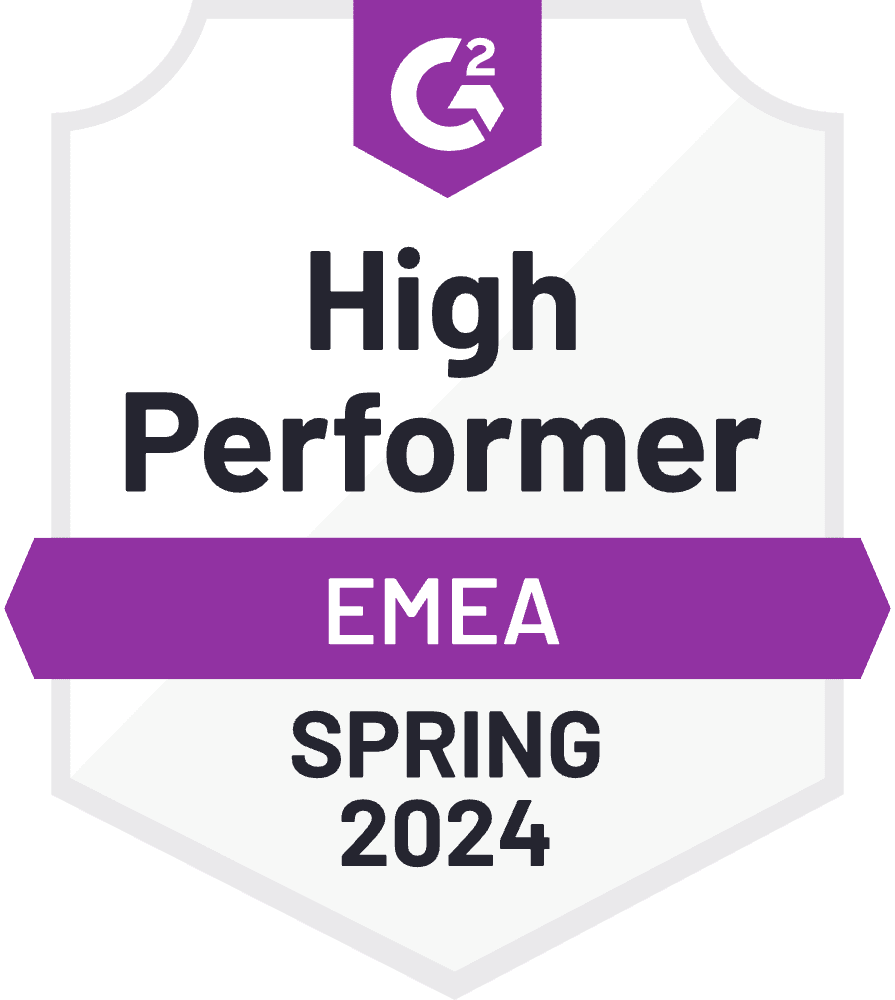





Did we mention we don’t lock our users into lengthy contracts?
SmartSurvey FAQs
SmartSurvey has taken several security measures to ensure user data is safe and protected at all times. For starters, SmartSurvey is Cyber Plus Security accredited and conforms to ISO 27001. To add an extra layer of cyber protection, SmartSurvey also vets every potential employee to the robust S7858 standard.
The platform's effort to protect user data is perfectly reflected in its SecurityScorecard rating of 98. As a result of this excellent rating, SmartSurvey ranks amongst the most secure online survey platforms ever.
As a UK-based software company, every piece of data collected by SmartSurvey is processed and stored on the territory of the United Kingdom. As a result, under no circumstances will any user data be sent or stored abroad. This is crucial for UK businesses and organisations who want to ensure absolute compliance and don’t want their data to be subject to foreign surveillance measures, such as FISA in the US.
That would depend on how tech-savvy and experienced you are with creating surveys. If you’re a complete beginner in survey creation, no matter what survey platform you use, you’ll have to go through some sort of a learning curve until you figure it all out.
With that said, SmartSurvey is amongst the easiest survey tools on the market despite the vast number of features and functionalities available. And we’re not just saying that. If you go on Capterra, G2, or any other software review site, you’ll see our existing customers talk about how easy SmartSurvey is to use, even if you’ve never used the platform before.
Most online survey tools are either too basic or far too advanced to meet everyone’s survey-making needs. As a result of that, most survey platforms are perfect for a particular type of user. With SmartSurvey, that’s not the case at all.
In fact, one of SmartSurvey’s unique selling points (USPs) is that the platform can accommodate everyone, regardless of their needs. Whether you’re a student, a clinic, or a global enterprise, SmartSurvey has the features and functionalities to help you create the perfect survey for your specific needs.
Using SmartSurvey, users can create a vast range of surveys for a variety of purposes. To give you some examples, we’ll go over some of the types of surveys our existing users are creating using SmartSurvey. They include:
- Multiple choice surveys
- Questionnaire surveys
- Rating surveys
- Likert scale surveys
- Customer satisfaction surveys (CSAT)
- Net promoter score surveys (NPS)
- Employee exit survey
- Employee engagement surveys
- Customer feedback surveys
- Patient feedback surveys
- Market research surveys
As you can see, there are no limits on the type of survey you can create when using SmartSurvey. Whether you saw the type of survey you want to create mentioned above or not, rest assured that SmartSurvey can help you bring it to life.
Yes, you can. There are two ways you can go about trying SmartSurvey for free. You can either sign up for a free forever plan or try out the Professional or Business plan and their respective features for 14 days.
The free forever plan is, as the name suggests, free forever. The free trial on SmartSurvey’s paid plans lasts for 2 weeks, and you’ll get unrestricted access to all the features within each of the respective plans.
The only limit you’ll face is the number of responses you can get, which is currently 100. That way, you can try SmartSurvey first-hand and see if it’s the right tool for you before becoming a paying customer.