Top 8 Alternatives to Qualtrics: Better, Cheaper and Easier to Use

Qualtrics is a US-based survey software that allows users to conduct complex research projects and extract detailed feedback from their respondents. This is all possible thanks to the platform’s advanced survey functionalities and heavy data-gathering capabilities.
However, despite Qualtrics’ robust set of features, oftentimes, it isn’t the most suitable survey tool for everyone, leading users to look for better alternatives. There are many reasons why users constantly look for Qualtrics alternatives, including:
- Qualtrics is a US-based software company
- The steep learning curve involved with using the software
- It’s one of the most expensive survey tools on the market
- It’s designed primarily for large enterprises
Whatever your reason may be, in the next 10-15 minutes, we’ll go over the eight best alternatives to Qualtrics on the market today. But before we do that, let’s take a closer look at exactly what you get if you choose Qualtrics as your survey platform provider. That way, when you read this article, you’ll easily see how each stacks up against Qualtrics.
What you get with Qualtrics
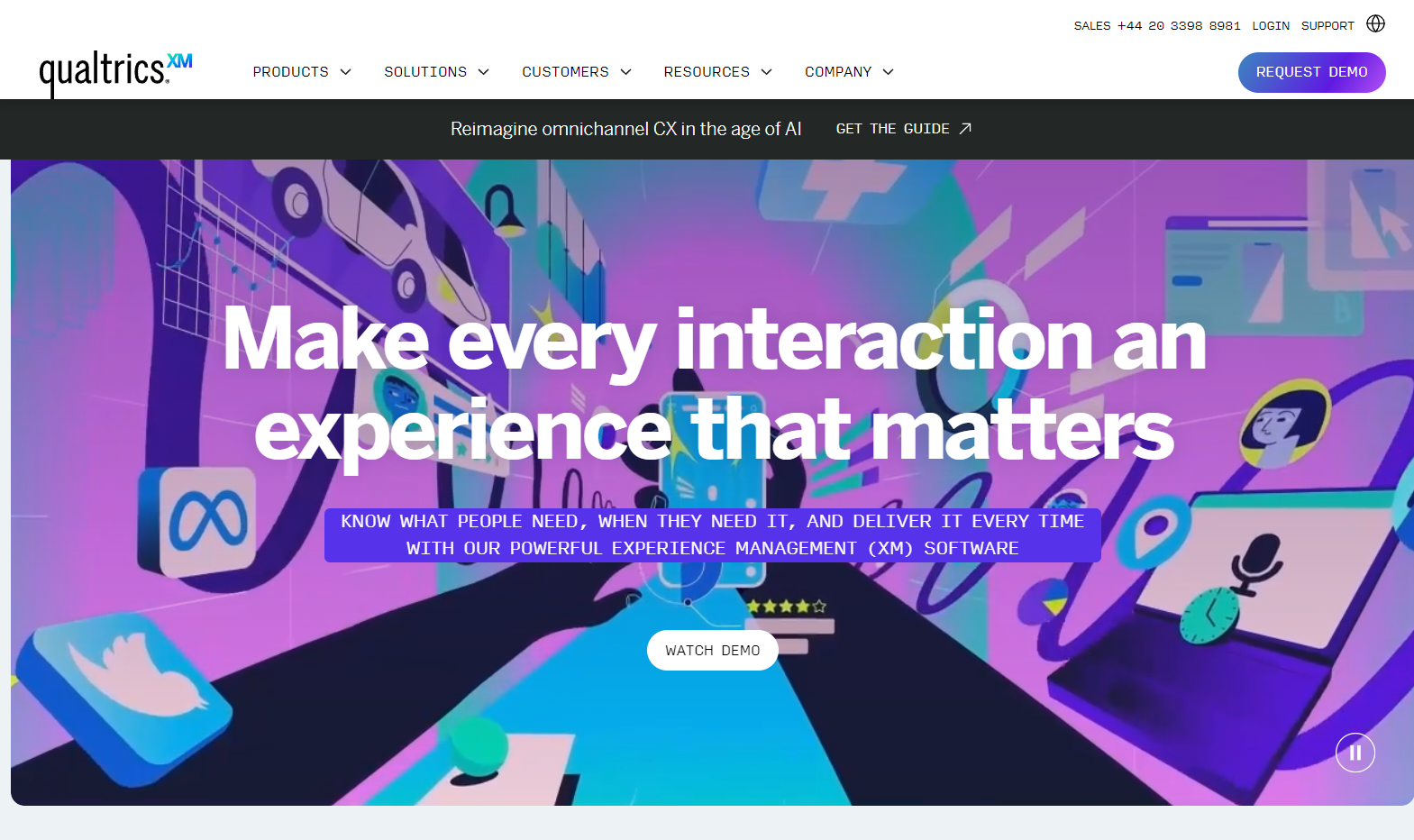
Using Qualtrics, users can create complex surveys, distribute them across multiple channels, and analyse the results in great detail. Some of the most prominent features Qualtrics users can take advantage of include:
As Qualtrics has a free and paid plan, what features you will get access to will ultimately depend on the plan you choose. Their free plan allows you to have three active surveys with up to 30 questions and 500 responses per survey. While Qualtrics’s basic plan is fairly decent, all the great features that Qualtrics is known for are hidden behind a pretty steep paywall.
Now that you have a general idea of what you get with Qualtrics, let’s take a look at the first Qualtrics alternative, SmartSurvey.
SmartSurvey
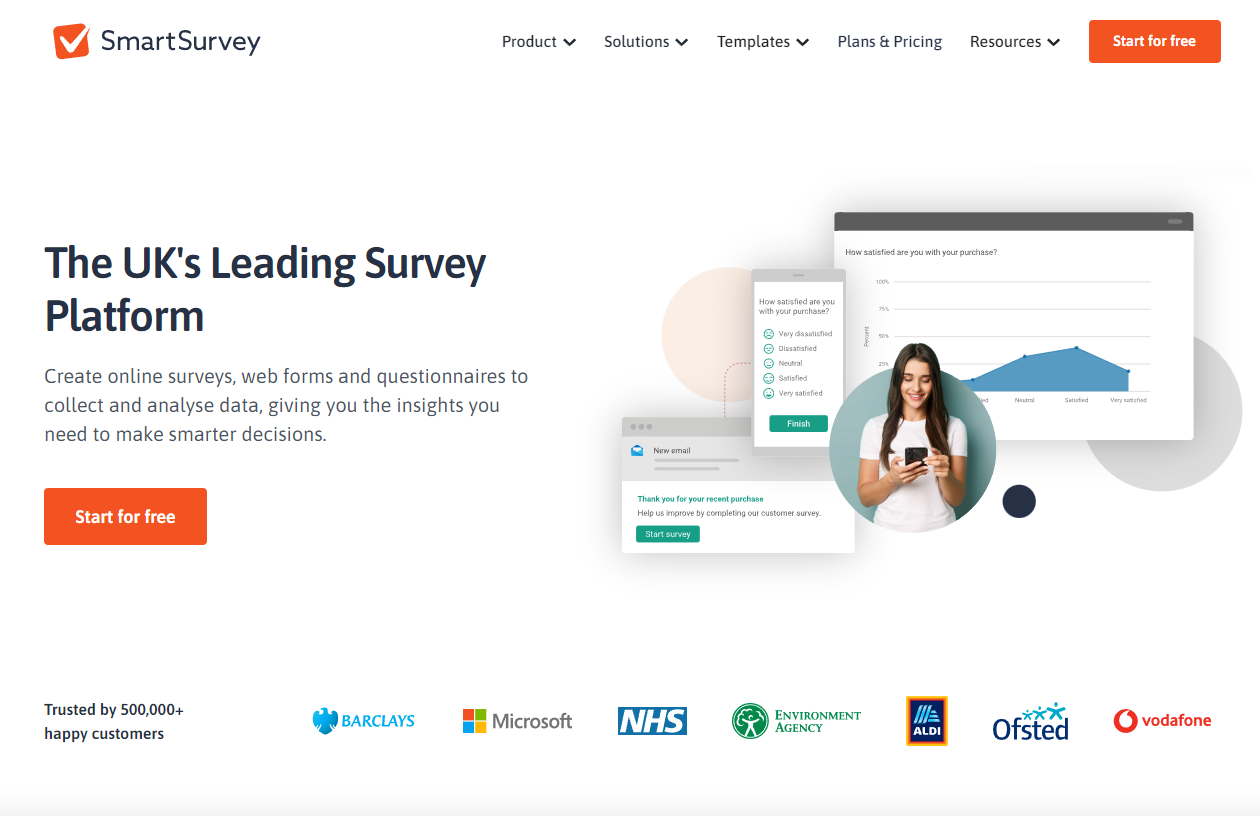
SmartSurvey is the leading software for survey creation in the UK. The multi-award-winning platform has been at the forefront of helping users create, distribute, and analyse surveys since 2010. To date, over 600,000 users have put their trust in the platform. Some of the more prominent businesses and organisations that have used SmartSurvey include the NHS, Royal London, BAE Systems, BBC, HSE, and Aldi.
And it’s easy to see why so many users have made SmartSurvey their first choice. Using SmartSurvey, users can quickly and easily create their perfect surveys, regardless of whether they’re after something simple or are creating a complex survey with conditional logic. The intuitive interface, fantastic support, and great user experience make making the most of SmartSurvey a breeze.
Top 8 features of SmartSurvey
The cost of using SmartSurvey vs. Qualtrics
Compared to Qualtrics, SmartSurvey is the more affordable survey software. See for yourself how much Qualtrics costs here. It's worth pointing out that SmartSurvey offer a price match guarantee, so will match any quote given to you by Qualtrics.
When it comes to SmartSurvey’s premium plans, this information is publicly available on the pricing page. So, if you’re on the fence about trying SmartSurvey, you will know what to expect to pay depending on the plan you choose.
Please note that students and eligible not-for-profit organisations can use SmartSurvey at a reduced cost of up to 50%.
Alchemer
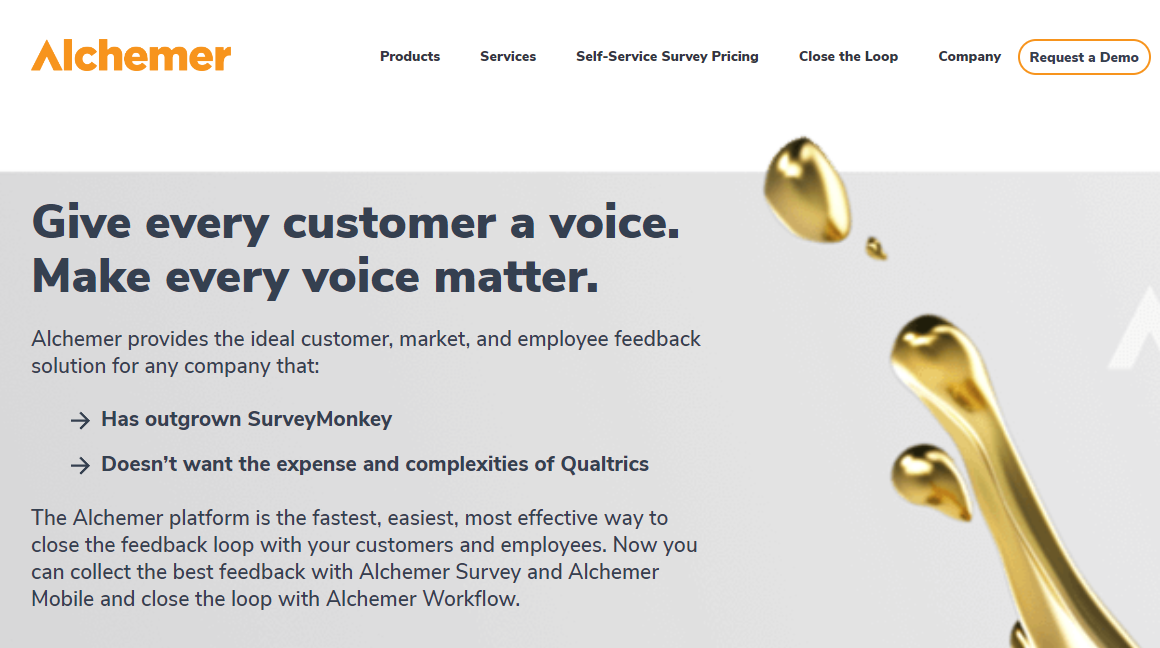
Previously known as SurveyGizmo, Alchemer is another US-based online survey tool that can be a great alternative to Qualtrics for the right user. At its core, Alchemer aims to help users create the most engaging and personalised survey experience possible.
This can be achieved through the platform’s Interactive Elements feature, which allows users to integrate dynamic content within their surveys. This includes anything from images and videos to custom JavaScript code. According to Alchemer themselves, their tool is better than Qualtrics in three different areas, including:
- Implementation
- Cost
- Return on investment (ROI)
According to data on Alchemer’s website, the average go-live time for a survey with Alchemer is 49%, whereas with Qualtrics, it’s just 19%. This brings the question, how difficult is Qualtrics to use compared to Alchemer if 81% of their users take more than a day to create and make their survey go live?
As far as the cost of using Alchemer vs. Qualtrics is concerned, Alchemer is more affordable. Alchemer also offers users the ability to choose from four different plans, including Collaborator, Professional, Full Access, and Enterprise. Each plan costs $55, $165, and $275 per user per month. As for the cost of their Enterprise plan, you’ll be given a quote based on your specific needs. And if you decide to pay annually, you can save anywhere from 43% to 52% of the total cost of your plan.
Typeform
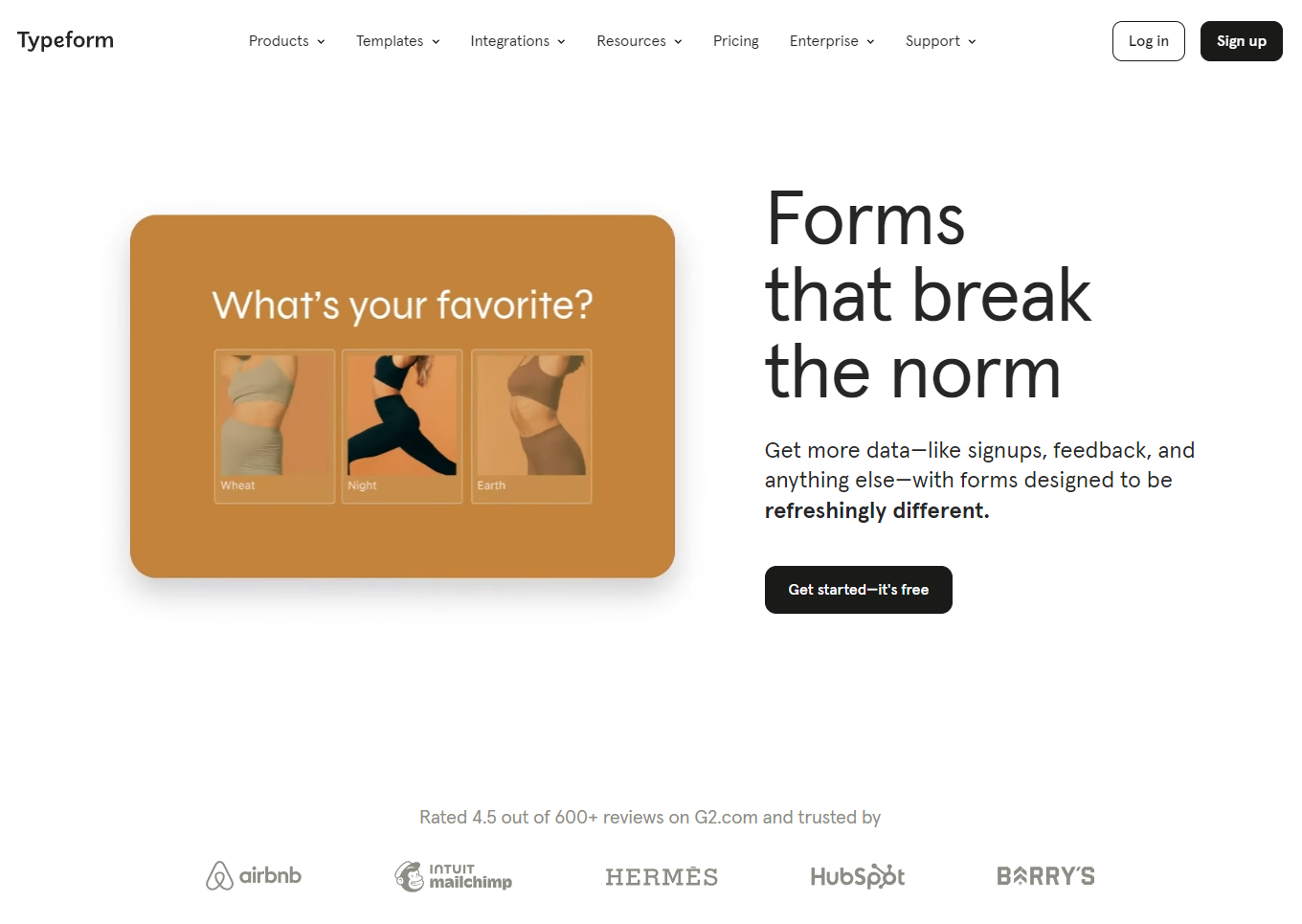
We decided to include Typeform as part of our Qualtrics alternatives list because the software is quite unique. Rather than following the traditional path for survey creation, Typeform allows users to create more visually appealing and engaging surveys than most survey tools out there, which is better suited for consumers. As a result, recipients will feel like they’re having an actual conversation rather than filling out a boring form. Aside from that, some notable features that Typeform is known for include:
- Advanced question types
- Conditional logic
- Extensive design customisation
- Great UX
- Fantastic analytical tools
With that said, there are some drawbacks to Typeform. For instance, it’s not exactly a feature-rich platform. You’ll find that the platform doesn’t offer user segmentation, reminder emails, or automated surveys.
In terms of cost, when compared to Qualtrics, Typeform is more affordable and offers users more premium plans to pick from. They include Basic, Plus, Business, and Enterprise. Each of those plans costs £25, £49, and £79 per month, with the cost of the Enterprise plan being custom to your specific needs.
One plus is that you can save 16% of the total cost if you pay annually. With that said, each of the pains comes with a fairly low survey response threshold. For instance, the Basic plan, which costs £25 per month, allows you to get just 100 responses on your survey each month.
This number of responses can be quite low, so if you don’t want to deal with such limitations, you can opt for SmartSurvey. SmartSurvey also costs £25 per month when billed annually, and you can have as many survey responses as you need without paying a penny more.
Jotform
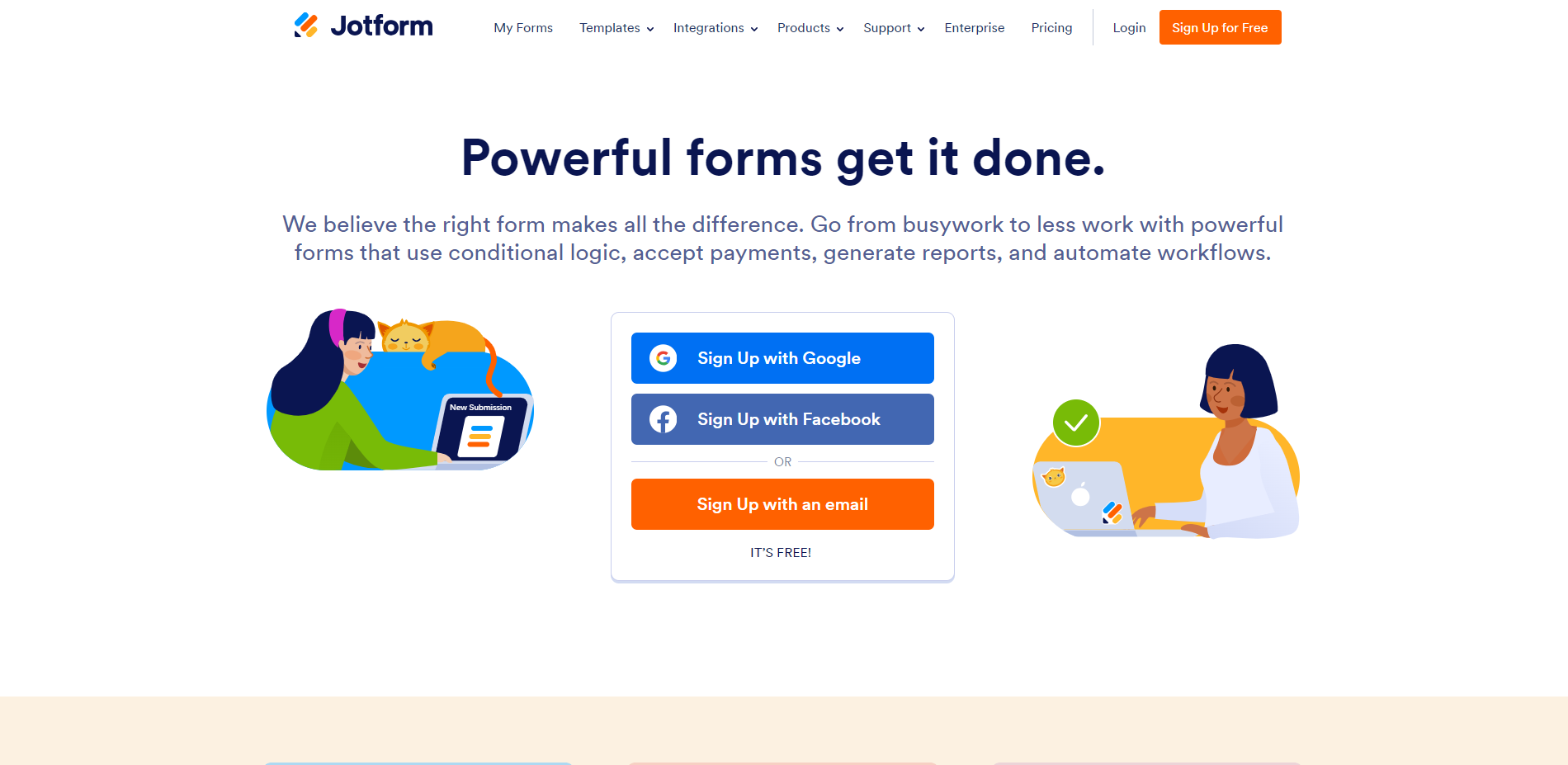
Founded in 2006, Jotform is one of the most well-established tools on the market. To date, Jotform has been used by over 20 million users worldwide, and it’s easy to see why. However, Jotform is more focused on the creation of forms rather than complex surveys. Some of the platform’s core features include:
- Seamless integration with various payment methods
- Easy to use drag & drop form builder
- Endless design and customisation capabilities
In regards to price, it’s more affordable than Qualtrics. Jotform also offers users the ability to pick from five different plans, including Starter, Bronze, Silver, Gold, and Enterprise. Each of the plans costs $0, $39 per month, $49 per month, and $129 per month, respectively. The cost of the Enterprise plan will vary depending on your specific needs. Users who decide to pay for their plan annually also enjoy a discount of up to 23.3%.
Despite the number of plans available, none, bar the Enterprise plan, offers unlimited forms and responses. This can be quite a letdown, especially if you plan on conducting several surveys in a short amount of time.
SnapSurveys
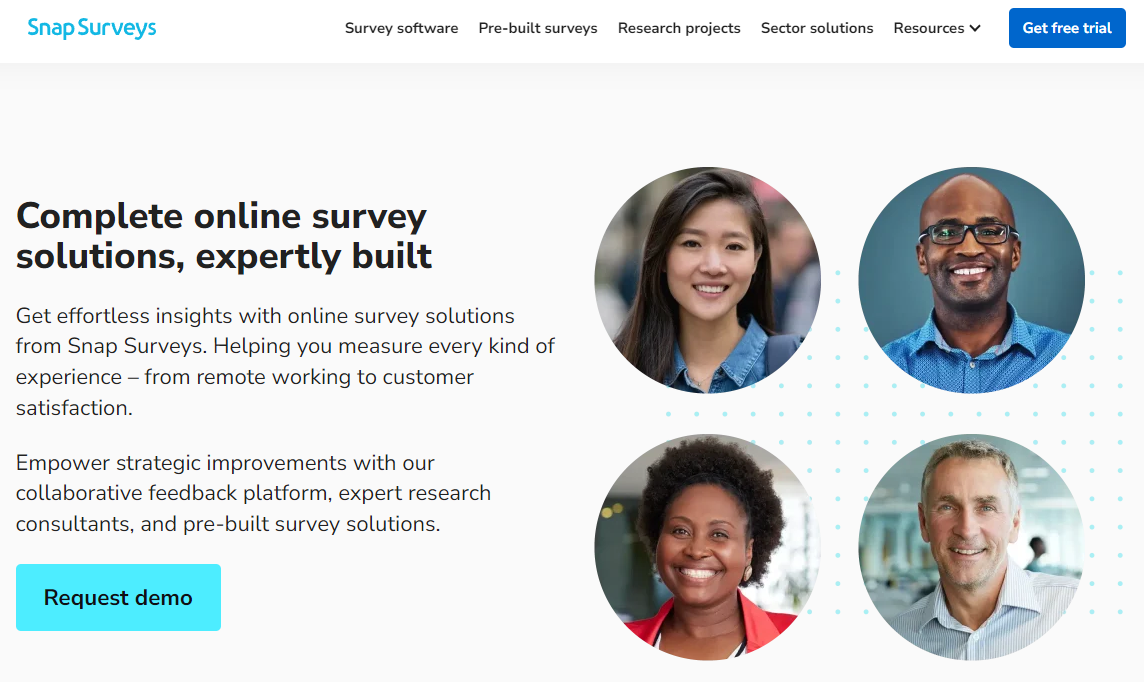
Snap Surveys is another Qualtrics alternative. This survey software is mainly designed for academic and market researchers looking to create more complex surveys and analyse the results in greater detail. That aside, the three standout features of Snap Surveys include:
- A vast library of question types
- Advanced conditional logic
- Multilingual support
Compared to Qualtrics, Snap Surveys is more affordable but significantly less flexible compared to other Qualtrics alternatives. Currently, Snap Surveys users can choose from four different premium plans, including Researcher (for 1 user), Team (for a minimum of 3 users), Corporate (for a minimum of 15 users), and Enterprise, which is bespoke to your needs.
The cost of each plan we just mentioned is £82, £63, and £35 per user per month, respectively. And while it may seem like the plans get more affordable the bigger of a plan you get, don’t forget that you’re going to be paying for a minimum number of users.
What’s more is that all of Snap Surveys plans are billed annually, which can cost you thousands of pounds before you even get the chance to see what the premium features are about.
QuestionPro
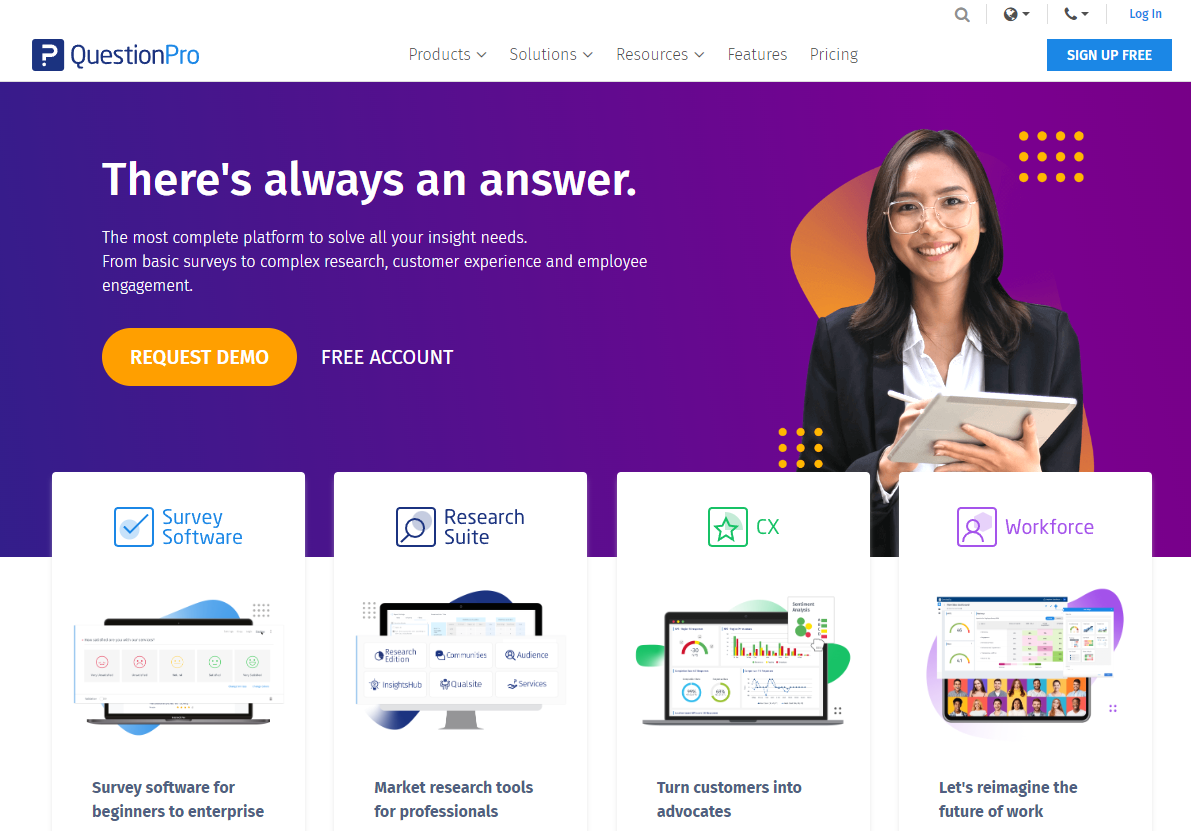
Based out of Austin, Texas, QuestionPro is yet another online survey tool in the United States. Thanks to the software’s intuitive interface and impressive library of question types, it has become one of the more popular Qualtrics alternatives over the years. Users who opt for QuestionPro can take advantage of their wide array of features, some of which include:
- Live audience polls
- Real-time reporting and analytics
- 360-degree feedback
- NPS surveys
- It’s mobile-friendly
When it comes to the cost of using QuestionPro, despite being more affordable than Qualtrics, the tool's price is still relatively steep compared to other Qualtrics alternatives. Currently, users can pick from three different plans, including Essentials, Advanced, and Team Edition. While the Essentials plan is free, the Advanced plan starts at $99 per month for a single user. As for the cost of the Team Edition plan, it will be custom to your exact needs.
Just like Qualtrics, users who decide to go with QuestionPro will also be expected to pay for their plan upfront for a whole year. This means you’ll have to pay upwards of $1,000 before you can take full advantage of the survey tool and its features.
Google Forms
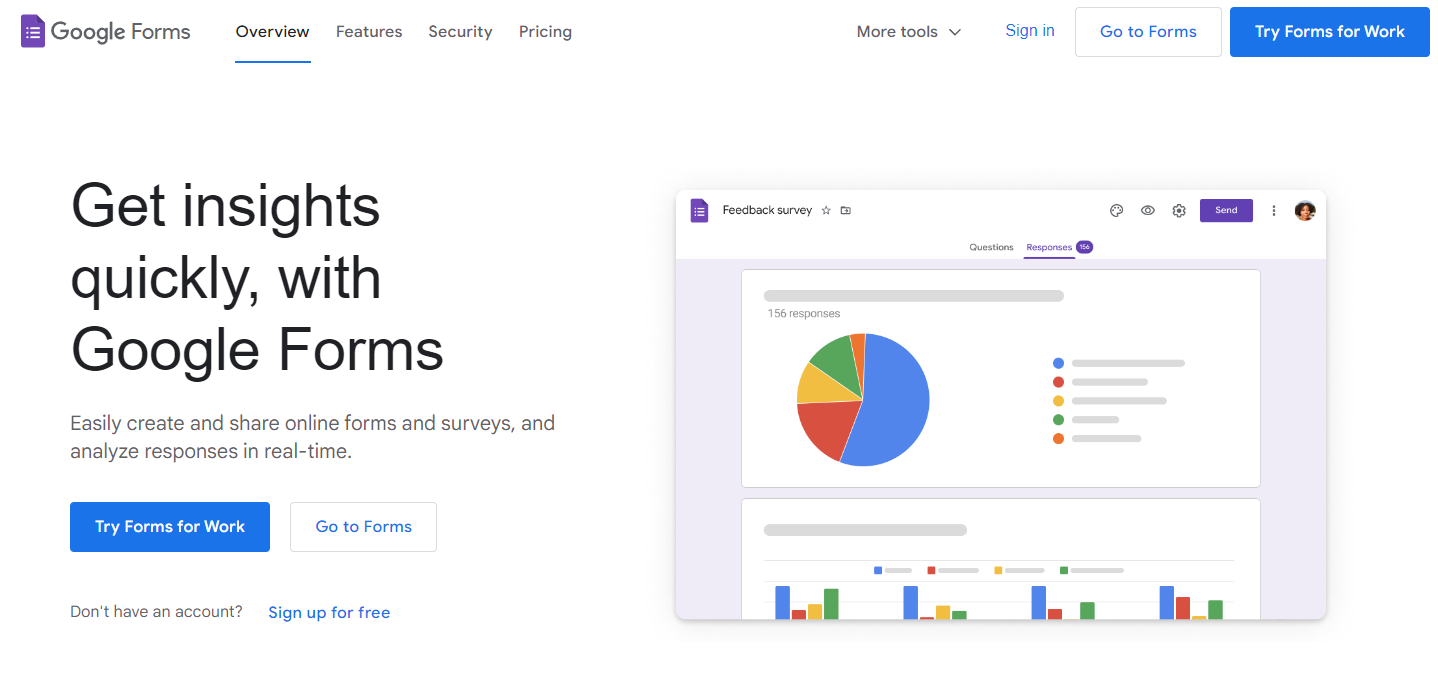
Compared to Qualtrics, Google Forms is a lot simpler in almost all aspects, from setting up your survey and distributing it to your respondents right down to analysing the results. Everyone, even people who are not tech-savvy or have no prior experience in creating surveys, will find Google Forms immensely easy to use.
This is why Google Forms is predominantly used for simpler surveys that don’t need advanced logic and branching, user segmentation, in-depth reporting capabilities, and other similar functionalities.
As Google Forms is quite limited beyond creating basic surveys, it’s completely free to use, which many non-profits, students, individuals, and small organisations find beneficial. Not only that, but Google Forms also integrates seamlessly with all existing Google products, such as Google Drive, Google Sheets, Gmail, and others. This makes using Google Forms a no-brainer for users who are already using Google products and want a simple solution to creating surveys.
Microsoft Forms
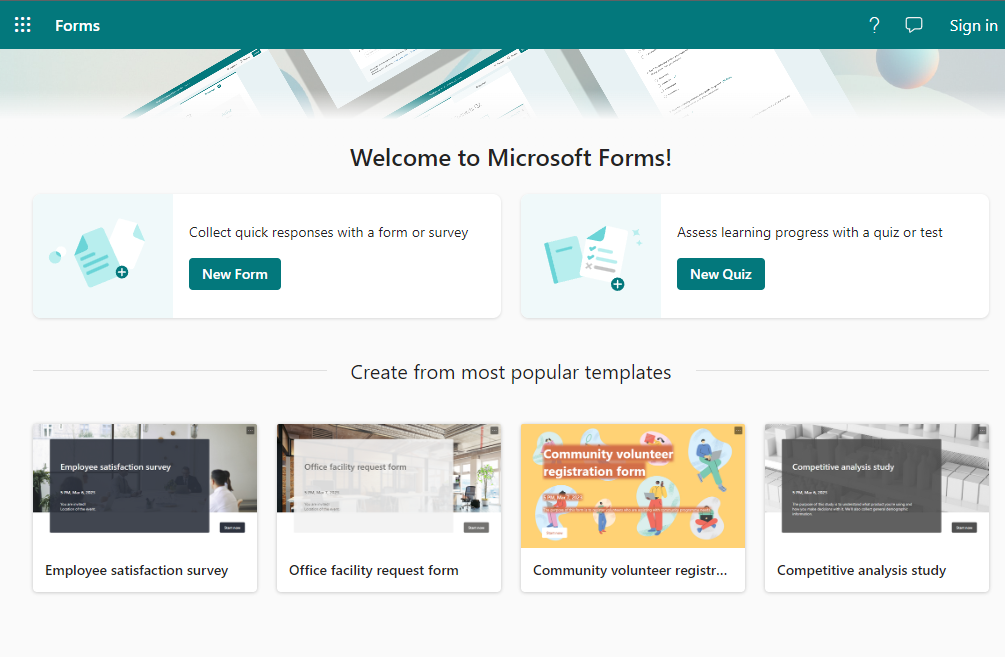
And last but not least, we’d like to talk to you about Microsoft Forms. When compared to Qualtrics, MS Forms is a much simpler and user-friendly data collection tool. As a result, it’s a far more suitable choice for users looking to conduct basic surveys that require minimal customisation and advanced features.
Aside from that, Microsoft Forms is free, which is a huge plus for users on a smaller budget or those looking for an entirely free Qualtrics alternative. That said, if users want to enhance their survey-making capabilities and be able to collect more responses, they can purchase the Microsoft 365 Personal or Family plan.
The cost of the Microsoft Personal plan is £59.99 per year. Alternatively, you can pay monthly, which will cost you £5.99. The Microsoft 365 Family plan, on the other hand, costs £79.99 per year or £7.99 per month. You can also try the Family plan completely for free for a whole month. When compared to Qualtrics, Microsoft Forms is in times cheaper.
How to choose: 5 easy steps to find the right survey software for you
When you’re presented with a large number of Qualtrics alternatives, it can be quite tricky to narrow down your selection and pick the best survey software. To help make the decision-making process easier, below, we’ve outlined five things you should do before settling on a survey platform.
Define your survey objectives
Knowing what you want to achieve with your survey will help you filter through all the survey tools that don’t have the necessary features for the job. For instance, if you’re a large enterprise that wants to design a survey in line with your brand identity, tools that don’t support white labelling will instantly be disqualified as a potential option.
Determine your budget
Next up, you need to know exactly how much you’re willing to invest in survey software. Knowing exactly how much you’re willing to spend will help you narrow your selection to survey tools you can afford.
With that said, please note that many survey tools on the market use the usage-based pricing model. In other words, once you reach a certain threshold within your premium plan, you’ll have to pay extra. This is why we recommend that you look for a survey tool such as SmartSurvey, which offers unlimited access to all features within your plan.
Don’t forget about data protection
Not all survey platforms offer the same level of data protection. If you’re dealing with sensitive information, you must ensure that the platform you’re considering has taken the necessary measures to keep your data safe at all times. Otherwise, if your data gets compromised, your organisation won’t just risk getting a hefty fine, but you may also risk ruining your reputation.
Besides general data protection, if the privacy and security of your data are important, you must also choose a survey platform that won’t pass on your data to third parties. One such instance is if you are a UK-based company and use a US-based survey tool.
In such a case, your data will be subject to the s702 Foreign Intelligence Surveillance Act (FISA). Under FISA, U.S. intelligence agencies can seize the data that your U.S. survey provider has stored of your company or organisation for monitoring purposes. To avoid such surveillance measures, it’s best to use a UK-based survey tool like SmartSurvey, which isn’t subject to FISA.
Consider ease of use
Unless you want to face a steep learning curve, we recommend choosing a survey software that’s easy to use. This is especially relevant if you want to create an advanced survey with multiple question types and conditional logic.
An example of such a survey platform is SmartSurvey. We have refined our platform's design and user experience to such an extent that even users who have never created a survey before can find their way around easily.
Try before you pay
Despite knowing all the features, pros, and cons of any given survey platform, you can’t fully know if it’s the right one for you without trying it. So, unless you want to spend a chunk of your budget trying out different survey tools, we recommend going for the ones that allow users to try out their premium plans for free.
At SmartSurvey, users can try any of our premium plans (with the exception of our Enterprise plan) completely for free for a limited time. That way, you’ll know if SmartSurvey is the right survey tool for you without paying a penny.
Conclusion: Which is the best Qualtrics alternative?
If we had to pick one Qualtrics alternative from our comprehensive list of alternative software, the top spot would go to SmartSurvey. SmartSurvey is not only based in the UK, but it’s flexible, easy to use, suitable for all, and the most fairly priced Qualtrics alternative on the market.
Try SmartSurvey today for £0.00 and discover why the NHS, Aldi, Microsoft, and a dozen other giant companies rely on SmartSurvey for all their survey needs.










